
CASE STUDY: Achates Power
Turnkey Fully-Managed HPC for Engineers on AWS
Client Overview
Achates Power is the developer of radically improved internal combustion engines that increase fuel efficiency, reduce greenhouse gas emissions and cost less than conventional engines. Achates Power Opposed-Piston Engine allows global original equipment manufacturers (OEMs) to achieve the world’s most stringent current and future fuel efficiency and emissions standards without additional cost or complexity.
Challenges
Achates Power needed additional compute capacity to meet a short term high priority project. The standard delivery time for new equipment to add to their existing HPC cluster would take too long for the project, immediate on-demand compute power was needed that engineers could quickly utilize with minimal impact.
Solution
“TotalCAE made it simple to incorporate burst to cloud with our existing TotalCAE cluster. We just pointed our browser to a new URL and we were able to keep using the same intuitive web interface to run our applications on AWS.”
– Rodrigo - Achates Power Senior Engineer
The TotalCAE Public Cloud on AWS solution was implemented to achieve the ability to to double engineering throughput.
TotalCAE Public Cloud for Engineers is an easy to use HPC Cloud on AWS Managed by TotalCAE. The entire solution is fully managed remotely by TotalCAE, alleviating any need to worry about how to maintain, manage, and update your HPC cloud.
TotalCAE on AWS offers clients several benefits.
- 1.Providing on-demand HPC capacity – Public cloud allows users to tap into additional computing capability outside the user’s existing HPC cluster or workstation to meet peaks in demand or short term burst projects. These types of projects don’t require adding persistent capacity, or may be time sensitive and can’t wait for a procurement cycle.
- 2.Run optimization or larger complex jobs – If you want to run a very large optimization, or even a special large job, the cloud can be a way to enable this type of workload that may otherwise may not be possible.
- 3.Focus on engineering, not IT - The entire solution is fully managed remotely by TotalCAE, alleviating any need to worry about how to maintain, manage, and update your HPC cloud on AWS. TotalCAE can host in your AWS subscription, or a dedicated hosted account.
- 4.Run any application - TotalCAE Supports hundreds of engineering applications including the latest versions, as well as your license managers if on-premise or hosted on the cloud.
- 5.Simple to use - All interaction with AWS is through a simple job submission web portal that take three clicks to solve. For power engineers, the full power of the command line is also available, making the solution flexible for a wide range of engineers.
- 6.1 hour response times - TotalCAE offers 1 hour response times via phone, email, and web support for all users.
This case study will help you understand how TotalCAE enables engineers like at Achates Power to reduce simulation runtime on AWS, increase their engineering agility, and maximize their investment in engineering staff, CAE licensing, and AWS resources.
TotalCAE on AWS - Three Clicks to Solve
Running TotalCAE on AWS is very simple. You point your browser to a persistent URL set up for your company, and you are presented with a simple to use web interface shown below to submit your engineering applications to the cloud.

The three steps to submit are:
- 1.Upload your model.
- 2.Select the number of CPUs.
- 3.Push Submit.
Just three clicks to solve. There is no complicated setup or wizards to click through so you can focus on engineering and less on job setup. To see a video of using our cloud platform visit https://totalcae.com/aws For power users that prefer the command line, full terminal access is provided along with our command line submission tool, called tsubmit.
After you submit your job, the TotalCAE scheduler will automatically power on the appropriate compute power, and run your job. The nodes will be powered off when your job completes to save money as the compute resources are “pay as you go”.
TotalCAE makes it easy to submit hundreds of supported applications to AWS Cloud Infrastructure listed at https://www.totalcae.com/engineering-applications
Job Cost and Billing Management
When utilizing pay as you go resources, it is important to give engineers the tools they need to understand and control their simulation costs. The TotalCAE portal gives you an estimate of the on-demand job cost so the engineer can gauge how much a particular simulation job run will cost.
The cost of a particular job will depends on the type of hardware, and how many CPUS you need to utilize. Dialing up and down the CPUS will show you the job cost impact.
Engineers can cap a particular job cost by selecting a maximum runtime, which will give you the maximum job cost in the event the simulation does not converge, or has other errors, or if the solution isn't worth it if it exceed the max spend.

Finally users can select amongst various projects they have access to, for billing the particular job against. This is useful to make sure that simulation dollars allocated for various projects stay in budget, and to help engineers control spending based on simulation budgets. This data is then available in reports that can be viewed on-demand for charge back, auditing, or project cost review.
Avoiding Download Wait Issues
Engineers are often concerned about the bandwidth challenges with respect to downloading and uploading hundreds of gigabytes of CAE when you have a very interactive workflow. Many CAE applications generate a large amount of simulation output data. TotalCAE offers several solutions on AWS to overcome this challenge.
Avoid Waiting on Download - Post Process on the Cloud
One solution to the download issue is to avoid the downloading every result and do the majority of the post processing on the cloud.
TotalCAE supports cloud desktops our remote visualization technology, which is a high-performance remote display protocol that enables you to do post processing on the cloud for most popular graphical CAE applications. In this way, you can look at your results, do post-processing, and bring back only the final results you may need to preserve back on-premise.
Avoid Waiting on Download - TotalCAE Automatic Download While you Sleep
Even with cloud desktops, engineers will want to bring back some result data from their AWS infrastructure back to on-premise. TotalCAE has an auto-download tool that will start streaming the job results back on-premise automatically when the job completes, so the user does not have to click "Download" and then wait.
For example, if your simulation finishes on the cloud at midnight while you are asleep, the results automatically start streaming back on-premise so that when you arrive to work in the morning, the results are downloaded and waiting for you to post process with no time was wasted waiting for a download to complete.
Avoid Waiting on Download - AWS Direct Connect
Your network IT team can setup AWS Direct Connect which is dedicated connection to transfer data to and from AWS directly. Network latency over the Internet can vary given that the Internet is constantly changing how data gets from your company to AWS. With an AWS Direct Connect dedicated connection you will get more consistent transfer times over Internet-based connections.
Monitoring Simulation Jobs
Pay as you go jobs running on AWS are being billed by the hour by TotalCAE, and engineers often can't monitor their jobs every hour of the day to make sure the solution is converging, or that the model isn't having issues. This can results in getting larger bills for jobs having issues, or requiring the engineer to constantly monitor their job to avoid getting a bill for a job that may not deliver a result.
TotalCAE reduces this issue by immediately notifying the engineer when something is looking amiss with the model, or various application specific issues so the engineer can decide to cancel the job, or take some remediation.
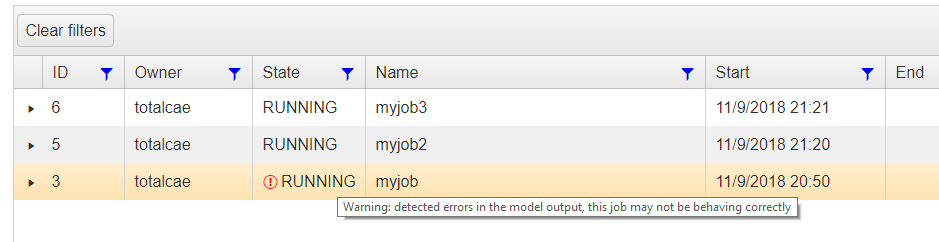
For example, if the application solver output has not updated but the solver is still running, or if solver appears running but is queued for licensing, and various other solver specific issues can be detected and alert you via the portal and email to avoid you having to constantly check in on the run to see if it is iterating correctly to avoid over spending.
If you prefer to monitor the job output yourself, you can still tail the output manually.
Accessing CAE Application Licensing
The primary method of accessing CAE application licensing on AWS is to bring your own license, where TotalCAE will forward your on-premise licensing from your on-premise license server to AWS to utilize your existing licenses.
TotalCAE also will host your license server in AWS, to enable you to access them easily from on-premise or the cloud to enable you to use your licenses anywhere.
Some vendors, like SIEMENS STAR-CCM+ have a cloud hosted option where you purchase a Power on Demand (PoD) key from SIEMENS, and just copy and paste that key into the TotalCAE web portal to utilize your PoD key.
Benefits of TotalCAE on AWS
Speed time to market
- Complete jobs in hours not days.
Easy to use
- Only three clicks to solve with the simple to use TotalCAE web portal. No complicated learning curve makes HPC accessible to all engineers.
Hundreds of applications available
- Choose from hundreds of applications that are setup with your persistent settings and customizations.
Completely managed solution
- The entire solution is managed around-the-clock by TotalCAE ensuring engineers have a highly available simulation tool with a single point of contact for any issue
TotalCAE on AWS Services
Dedicated Cloud System with Persistent User and App Settings. | ✓ | |
CAE Application Support | ✓ | |
License Manager Support | ✓ | |
TotalCAE Web Portal | ✓ | |
TotalCAE Scheduling Software | ✓ | |
AWS Management | ✓ | |
Integrated Billing and Report Tools | ✓ | |
4TB of persistent storage | ✓ | |
Full Phone/Email Support 9-5 phone with 1 hour response times | ✓ | |
No data transfer charges. | ✓ | |
Cloud Data Backups (32 daily backups) | ✓ | |
User Management and Training | ✓ |
UPLIFTS
- Remote Visualization Cloud Workstations
- TotalCAE Data Marshal - Simulation Data Management
TotalCAE White Glove Support
TotalCAE on AWS comes with our white glove support via phone (where you talk to a human), email, chat, text, or web with a full ticket system tracking.
TotalCAE experts are available to make sure you stay productive and answer questions you may have on any issue that is impacting your production jobs. TotalCAE has maintained 99% response time within one hour for all customer questions big and small.
TotalCAE staff are US Citizens and can support ITAR workloads.
Users also have access to our knowledge base with common questions for most CAE solvers with our self-service help.
Measured Success —
What to expect working with us
TotalCAE is committed to our clients being able to focus on their engineering, and not deal with IT issues. TotalCAE measure our success on every ticket, with the opportunity for engineers to directly let the CEO know on every ticket in one click that they are 100% satisfied with TotalCAE support. Anything less than 100% positive receives a phone call from the CEO to ensure our clients are receiving top notch support. TotalCAE measures our goal of less than 1 hour response time to all client email issues, and zero wait time for calls.
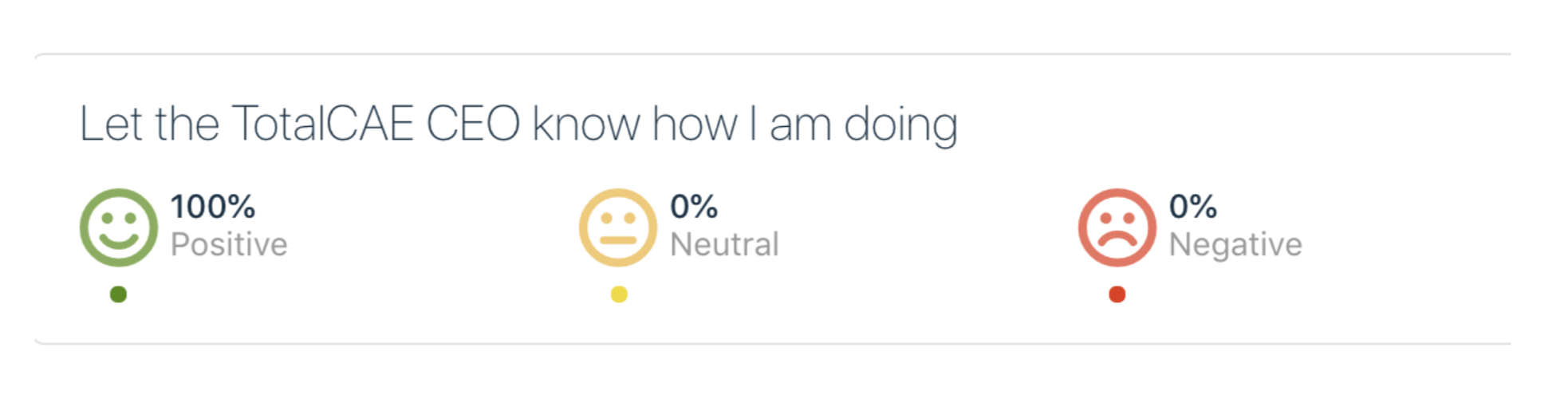
Why You Need TotalCAE on AWS
The TotalCAE on AWS Solution does all the following for your business:
- Get simulation results back faster with access to extra compute power.
- Simplified web interface to eliminate the job setup complexity HPC simulation, just three clicks to solve.
- Avoid data transfer bottlenecks with TotalCAE tools to get your simulation data back fast.
- Over 100 applications are supported, run all of your HPC workloads on AWS with the same interface.
- Remote visualization available using familiar pre and post- processing tools.
- Full command line access for power users.
- Minimize the billing of AWS resources by intelligent and automatic smart power on/off of resources based on job demand and license availability.
- Simple pricing model. Pay as you go subscription + per core hour pay as you go compute time usage.
- TotalCAE can host in your AWS subscription, or a dedicated hosted account.
- Access to TotalCAE IT professional experts that speak your language via phone, email, and web with support for nearly every FEA/CFD solver and engineering application on the market.
- Secure dedicated system with firewalls, antivirus, multi-factor authentication, intrusion detection, encryption and professional IT security professionals monitoring and managing your cluster on AWS
- Keep using custom integrations such as custom libraries, user subroutines, and other 3rd party software that you need.
- TotalCAE can manage your on-premise HPC and license servers, all your CAE applications, and AWS infrastructure with the identical interface , with just one number to call for all your engineering HPC needs.